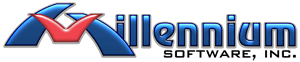General/Misc. Changes
Stock Codes
Customers
Vendors
Invoices/Orders/Quotes (common features)
Orders
Quotes
Purchase Orders
Receivables/Payables
Service Orders
Options/Customization
Banking
Security
Importing
Reports
General/Misc. Changes
- Added test button to Credit Card Setup window to assist in setting up Atrex with ICVerify and Authorizer.
- Added support for PCCharge credit card authorization software.
- Credit card authorization window will warn if an authorization is attempted and an authorization value is already present.
- Credit card authorization window will default to the Ok button after an authorization is processed to help prevent double authorizations.
- Window color for credit card information window will be changed to green if the card is authorized or red if the card is declined.
- Added CVV2 support for Visa credit card processing when the card is not swiped or not present.
- Changed ship via field on to a drop down listbox on invoices, orders,
quotes, customer information, company information, PO creation, batch
PO creation, recurring invoices, and RMA windows. - Changed terms field on to a drop down listbox on invoices, orders, customer information, SO deposit, and AR payment windows.
- Added search capabilities to print preview window.
- Added capability to obtain remote desktop support via internet connection.
Stock Codes
- Added clickable web URL field for additional information on stock codes.
- Added tracking for last modified date and user ID associated with that modification.
- Added last date sold tracking.
- Added last date received tracking.
- Added ability to TimeStamp entries in the stock code notes field.
- Added ability to filter stock code selection by both the sale and list price fields.
- Added customer name to stock code allocated detail window.
- Modified on-hand field of the stock code editing window to be read only if the selected item is serialized.
- Added access to other functions popup menu from the inventory stock code label printing function.
- Added user confirmation before deleting a prebuilt container.
- Added ability to view stock code allocated, on-order, and on-rma detail information from the stock code information window.
- Added hot keys to navigate stock codes via keyboard:
* Page Up moves to prior record
* Page Down moves to next record
* Ctrl Page Up moves back 10 records
* Ctrl Page Down moves forward 10 records
* Ctrl Home moves to first record
* Ctrl End moves to last record - Added related codes tab to stock code information. Related item information can be retrieved from the stock code selection window or the view stock code window. Related items can be classified as a related item, a replacement item, or an accessory.
- Vendor code associated with a serial number is now visible on the serialized editing window.
- Added last purchase date and last received date information to the
view stock code window.
Customers
- Added ability to email customer directly from selection list.
- Enhanced sales history detail window to use linked grids for performance.
- Enhanced service history detail window to use linked grids for performance.
- Added city/state lookup by zip/postal code. Selecting a Zip/Postal code will automatically populate city and state fields associated with the selection.
- Customer External Account field is now forced to be unique.
- Added ability to TimeStamp entries in the customer notes field.
- Added ability to view customer sales and service history detail information from the customer information window.
- Added hot keys to navigate customers via keyboard:
* Page Up moves to prior record
* Page Down moves to next record
* Ctrl Page Up moves back 10 records
* Ctrl Page Down moves forward 10 records
* Ctrl Home moves to first record
* Ctrl End moves to last record
Vendors
- Added city/state lookup by zip/postal code. Selecting a Zip/Postal code will automatically populate city and state fields associated with the selection.
- Added ability to TimeStamp entries in the vendor notes field.
- Added hot keys to navigate vendors via keyboard:
* Page Up moves to prior record
* Page Down moves to next record
* Ctrl Page Up moves back 10 records
* Ctrl Page Down moves forward 10 records
* Ctrl Home moves to first record
* Ctrl End moves to last record - Added ability to email vendors from the vendor selection list via
popup menu.
Invoices/Orders/Quotes (common features)
- Added ability to TimeStamp entries in the transaction notes field.
- Added ability to add a new customer from the customer selection window of the alternate shipping address function.
- Added ability to double click on a pricing level on the transaction item dialog and automatically enter the corresponding price into the item base price field.
- Ship via, promotion, and terms fields are now drop down lookup fields
to allow selection from a user defined list of selections.
Orders
- Added customer PO and reference information to open order selection window.
- Added ability to create purchase orders (via batch creation) for items on sales orders with insufficient quantities or for all items on the order.
Quotes
- Added terms field to quote information dialog.
- Quoted shipping amount will automatically be entered into the shipping
amount to transfer field when transferring a quote to an
invoice or order.
Purchase Orders (PO)
- Added ability to edit vendor information from PO Creation window.
- Added additional columns to PO receiving window. Added previously
received quantity, current received quantity, cost, and extended
values. - Added ability to add all the contents of a container item to a purchase order via adding the container item.
- Added last purchase date and last received date information to the PO item information dialog.
Receivables/Payables
- Modified unposted AR payment/credit selection Window to be sortable.
Service Orders (SO)
- Service rep field will automatically be set to the salesperson on the customer record or the user ID logged into Atrex at the time the SO is created.
- Added mileage field to SO information window and standard SO report format headers.
- Added change due display at end of Complete SO function.
- Added reference field to SO information window.
- Added customer PO field to standard SO report formats.
- Added reference field to standard SO report formats.
Options/Customization
- Added ability for user to determine default print preview zoom level.
- Added ability to prevent overselling of items on invoices, order shipping, and quote transfer (to invoices).
- Added city/state lookup maintenance function under customization/setup menu.
- Added user defined lookup management functions for shipping methods.
- Added user defined lookup management functions for transaction terms.
- Added user defined lookup management functions for promotions.
- Added option for stock code cost calculation of "None" which will not update the stock code cost field.
- Added option for stock code cost calculation of "Highest" which will only update the cost field if the new cost (including shipping) is higher than the existing cost.
- Added email signature option to company information window. The text
entered into this field will be appended to all emails sent
out via Atrex. - Added option to specify default customer price level for new customers.
- Added option to prompt for PO creation for items with insufficient quantity to ship.
- Added option to print a credit card signature line on supporting invoice formats.
- Added credit card signature message field to company information window. The text entered into this field will be printed below the credit card signature line on supporting invoice formats.
- Added default terms to program options. All transactions will be defaulted to these terms unless the customer has special terms on the customer record.
- Added option to send email attachments in either Adobe Acrobat (PDF) or Rich Text (RTF) formats.
- Added option to suppress "Print Shipper" prompt.
- Added option to suppress "No credit card information" warning on payment window
- Added option to suppress "Insufficient on-hand" warning.
- Added option to suppress "Item sold below cost" warning.
- Added option to suppress "Bad CC number" warning on customer record.
- Added payee maintenance function.
- Users are required to change password if they log in with the default user password.
- Added ability to import serialized inventory items.
- Import functions will automatically map matching column names when importing from a database format.
- Modified import routine to prevent processing customer import in update mode only if the customer number is not mapped.
- Added customer number to end of customer name in revenue and cash drawer reports.
- Added detailed and summary PO receiving reports.
- Customer purchase order information has been added to the service order report formats.
- Added Top/Bottom-N Service reports.
- Added detailed account history report with payment application information.
- Added print date to account history report.
- Changed Unposted Payments/Credits report to be sorted and grouped by customer last name.
- Added price totals to the footer of the SO Inventory Sales report.
- Added ability to limit reorder report by standard criteria fields and added additional sorting options
- Added customer email export routines. Export format includes email address, last name, and first name.
- Added ability to print an inventory value difference report from the inventory worksheet update window.
If you are upgrading from a version of Atrex earlier than 9, version 10 will also include the changes that went into versions Atrex 8 and Atrex 9.