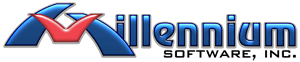Atrex 21 Change List
The following is a list of changes that have been made to the Atrex 21 package, broken down into functional areas.
General
Sales
Customers
Inventory
Purchase Orders
RMAs
Banking
Users
Reports / Export
Options
Report Designer
Resolved Issues
Functionality Changes
General
Platform
Atrex is now exclusively a 64bit application, allowing it to make use of additional CPU resources as well as access to significantly greater amounts of RAM. This change allows for:
- Importing and exporting larger data sources, such as Excel spreadsheets.
- Compatibility with 64bit MAPI programs, such as Outlook.
- Improved performance when processing large amounts of data.
Performance
- Modified force order closed to improve performance with large serial number table.
- Reworked customer dead data removal for performance.
- Reworked vendor dead data removal for performance.
- Reworked stock code dead data removal for performance.
- Audit detail updates now use cached field lookup to improve import performance.
- Reworked stock code sales history window for performance.
- Reworked AR balance report to reduce I/O on large customer databases.
- Modified report criteria windows for improved customer name lookup performance.
Misc.
- Modified restructure functions to drop backup index files to keep space required for database upgrades to a minimum.
- Replication jobs can be re-initialized from within the Atrex Database Administrator without the need for exclusive access to the database.
- Replication target job will allow up to 72 hours of downtime from the source server before disabling itself to allow for tasks such as Windows updates and server maintenance.
- Added ability to test client/server backup copy path using the existing server access rights level.
Credit Card Processing
- Credit card surcharging for Worldpay TriPOS integration.
- Integration with CardKnox for Canadian Credit Card Processing.
Sales
Common
- Added On Order quantity to transaction item windows.
- Added warning when processing a transaction if the customers resale number has expired.
Recurring Invoices
- Checking the "Charge to Card" option will immediately prompt for card selection.
Customers
- Added check for CC links on recurring invoices before deleting a card from the customer information window.
- Customer quick note will be displayed after selecting the customer account for accounts receivables payments.
- Added a customer specific exclusion from credit card surcharging.
- Added last modified date and user ID information.
- Added ability to specify Email or Email and Printer for Invoice and Service Order printing.
- Added resale number expiration date field.
Inventory
- Available quantity will now reflect items on pending transfers.
- Transfers work more like sales orders and and will display line item transferable status.
- Transfers now allow for partial transfers. If a transfer is only partially transferred, A new transfer is created for the remaining items.
- Added disabled flag to prevent adding specific stock codes to sales transacitons or purchase orders.
- Added ability to print labels for current stock code from the Function menu of the stock code editing window.
- Changes to stock code fields that affect reorder quantities will force the suggested reorder quantity to be updated upon posting of changes.
Purchase Orders
- PO Quotes (RFQ)
RMAs
- Added Receive All function to Vendor RMAs for all non-serialized items.
- Added Ship All function to Customer RMAs.
Banking
- Added selected account name to the banking deposit window.
- Added transaction looping to banking deposit function.
- Added grand total for all account balances to account balances window grid footer.
- Account balancing window can now be sorted by clicking on the column header.
- Missing transactions can be added to an account from within the account balancing window.
Users
- Added User ID to the password change window to visually identify the User ID password being changed.
Reports / Export
- Updated print engine to version 22.
- Emailed transactions will now include the transaction number as part of the attachment file name.
Options
Configuration/Setup
- POS Hardware setup windows will only display available ports.
- Support for POS-X Evo Thermal printers.
Import
- Audit detail entries for stock code, customer, and serial number edits are now identical in import functions.
- Added ability to use values from either import source or target tables to set default values during import.
- Added expression evaluation to allow for numerical value manipulation during the import process.
Resolved Issues
This section lists corrections to issues in the program that were identified after the last build of v20 and fixed during the development of v21.
- Inventory import, category values too long to be created will simply be dumped.
- AR Receipt selection window not using newly entered dates unless exit the date field before refresh.
- Report templates with embedded periods (sls9999.tmp.rtm) would load but not print.
- Added missing customer create audit table entry for customer clone function.
- Lookup maint windows not allowing change of value if same text, just different case.
- The Group ID field was not being disabled when the user was set to manager access.
- Credit card information window was moving vertically after authorizations.
- High level customer edit audit trail entries were not being saved.
- User Group ID is now cleared when saved if the user has manager access.
- SQL Query status was not being updated when using the refresh button of the navigator.
- Fixed inability to configure server backups if the server was configured to listen on a specific IP address.
- SLS1019 flat item report was not being sorted by number within the default stock code sorting.
- SLS1004 sales analysis report was not sorting properly by quantity.
- Recurring invoices incorrectly showing expired token for TriPOS integrations.
- Serial Number dead data removal throwing error 401 indicating a missing column.
- Invoice purge history function was adding two entries to the audit trail.
- Scheduler purge history function was not adding an entry to the audit trail.
- Code sale price maintenance not displaying current prices for newly inserted stock codes.
- Code sale price maintenance window not updating discount sale prices until entry is posted.
- Serial number retrieval for vendor RMAs with a large number of separate serialized items is slow.
- Partially shipping a container item on a sales order results in all non-shipped containers being disassociated with the original container items.
- Customer Service history window total column not including the shipping amount on the SO.
- AR Payment and Credit postings can be unposted simultaneously from multiple systems.
- AR credits created via returns and applied back to original transaction can potentially be double posted if company auto-apply credits option is enabled.
- Canceling ship order after canceling manager credit limit override results in orphaned pre-allocated invoice entry.
- Monthly database jobs scheduled for a specific day of week not executing properly.
- Tokens for card present transactions were not being saved to the customer card on file table.
- Location information window was being displayed in design position instead of screen center.
Functionality Changes
This section lists changes to the program that either remove or substantially change previously existing behavior within the Atrex package.
- If upgrading from v16 or older. The transaction line item delete function now behaves consistently within both new and edit functions. Line items when deleted, are deleted permanently without the ability to undelete them. This immediately releases the serial numbers associated with the deleted items and allows them to be added to a different stock code instance or container if they were added to the deleted item during the current editing session.
- If upgrading from v13 or older, all payment information on invoice, order, service orders, and the AR tables has been moved to a separate table. To help reduce the impact of these changes, a optional compatibility mode is present to allow most reports designed for Atrex 11, 12, and 13 to function properly. Once a report is opened and modified in Atrex 21, it must be manually updated to accommodate the new database structure.
- Windows XP and 2008 operating systems are no longer supported.
- Support for credit card processing via PC Charge and IC Verify has been removed.
- Support for the MagTek iPad device has been removed.
- When moving from a plain text credit card processor, the card tokenization process will only tokenize cards on open service orders, sales orders, or cards already on customer records.
- Removed unused SOJob column from the serial number table.
- Invoices created by shipping orders with pre-paid amounts can no longer be voided. In order to properly adjust the customer account, a sales return must be performed.
- Custom reports that use the direct data access functions from within the RAP toolbox need to be modified to use Int64 instead of Integer variables to hold the database object pointer.
- Default backup location for local databases if no path is specified will default to the "Backup" folder below the data location to be more consistent with backup naming conventions.
If you are upgrading from a version of Atrex earlier than 20, version 21 will also include the changes that went into versions Atrex 8, Atrex 9, Atrex 10, Atrex 11, Atrex 12, Atrex 13, Atrex 14, Atrex 15, Atrex 16, Atrex 17, Atrex 18, Atrex 19 and Atrex 20.