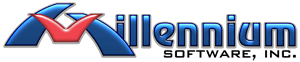Atrex 23 Change List
The following is a list of changes that have been made to the Atrex 23 package, broken down into functional areas.
General
Sales / Service
Customers
Inventory
Purchase Orders
Receivables / Payables
Reports / Export
Options
Resolved Issues
Functionality Changes
General
Platform
Please note Atrex is now exclusively a 64bit application, allowing it to make use of additional CPU resources as well as access to significantly greater amounts of RAM. This change allows for:
- Importing and exporting larger data sources, such as Excel spreadsheets.
- Compatibility with 64bit MAPI programs, such as Outlook.
- Improved performance when processing large amounts of data.
Performance
- Updated server database engine with a faster memory manager.
- Modified price category maintenance window for performance when updating a large quantity of associated items.
- Minor optimization for the stock code, customer, and vendor selection windows to reduce the number of calls to the server.
- Added additional indexes to improve performance of open order selection window when container items are present.
- Modified stock code editing image retrieval to load images on demand rather than all at once.
- Improved performance when deleting large numbers of images from stock codes and customers.
Misc.
- Added support for sending email directly through Gmail and Outlook / Hotmail using OAuth authentication.
- WXI Skin to provide for underlined focused field, multiple color palettes, including dark modes.
- Renamed "Sale Price" to "Regular Price" or "Price" to more clearly differentiate between an items on sale price and the regular selling price.
- Added ability to upper case and lower case all entries in the inventory category, manufacturer, location, and customer category maintenance functions via right click option.
- Added a check for the most recent backup on a per database basis on application start-up, and to display a reminder if the data has not been backed up for 30 days.
- Added right click capability to initiate a return transaction from the customer sales and service history windows.
- Added right click capability to initiate a return transaction from the stock code history window for invoices and completed service orders.
- Added multi-select option to stock code history window to allow for printing of multiple transactions.
- Database navigators are now visible when creating new inventory, customer, and vendor records to allow for saving new records without closing the window.
- To, CC, and BCC addresses are validated prior to sending. Any address that is not valid is removed from the recipient list.
- Improved Unicode character support.
Credit Card Processing
- Added intermediate window for transaction void functions to allow for voiding of credit cards before processing the actual transaction void.
- Implemented additional verification of current user when displaying unmasked credit cards for non-tokenized cards.
- Added additional security checks to prevent storage of plain text credit card numbers on customers and transactions.
- Added ability to double click on the pre-authorized credit card amount text to populate the amount field with the pre-authorized amount.
- Removed payment void prompt for transaction void functions if an integrated payment processor is not enabled.
- Improved error handling for both TriPOS and Sola processing plugins when no internet connection is available.
Sales
Orders
- Added prompt to order shipping to specify if associated documents should be copied to the target transaction.
- Added order picking function to allow for high level item pre-shipping pick of items.
Quotes
- Added prompt to quote transfer to specify if associated documents should be copied to the target transaction.
Recurring Invoices
- Modified recurring invoice item window to more closely match the regular invoice item window for consistency.
Common
- Added ability to view associated documents for invoices, orders, quotes, and purchase orders from the corresponding selection windows.
- Added capability of add transaction documents to emails for invoices, orders, quotes.
- Salesperson field on transactions are now case insensitive.
- Sales Invoice, Order, and Quote formats default to Enhanced/Laser formats for new installations.
- Modified update to current prices functions to update non-customized container items automatically to current price, and display a list of customized containers for the user to update.
- Transaction tax rate settings have been moved to a separate window for better security and reduce accidental tax related mistakes.
- Tax category field is now a selection list only to prevent entry of categories that do not exist.
Customers
- Added ability to restrict sales of products by manufacturer to only customers authorized to purchase from that manufacturer.
Inventory
- Added support for PNG images with transparency.
- Added a new alternate code field specifically for use with UPC codes.
- Stock code selection window will now only activate the multi-field search when 3 or more characters have been entered to prevent brute force searches in large database.
- Inventory batch rename/merge/delete data grid can be sorted and filtered by any of the columns.
- Inventory worksheet is now customizable to allow showing manufacturer, category, location, model and user defined fields.
- Cost field for assemblies and containers is disabled as it is calculated from the contents.
- Image watermarking text background is now fully transparent when exported to WooCommerce or Zen Cart.
- Added view detail button to inventory transfer information window.
- Added ability to set beginning date for Min/Max maintenance window.
- Modified selection window filter functions to pass the "Exclude" options to the corresponding edit windows via the Load Last Filter function.
- Added item multi-select to inventory code label window to allow for quick deletion of multiple items.
- Added ability to clear only the successfully processed entries from the code merge/rename/delete window.
- Deleting serial numbers from the serialized editing window will now add entries into the Audit Detail table for the corresponding stock codes on-hand change.
- Added code to check for excessive online HTML description length which can result in Zen Cart and WooCommerce utility errors that are extremely difficult to isolate.
- Added ability to modify the display sort order for both products and categories for Zen Cart and WooCommerce.
- Added option to allow for the free shipping to be unmanaged for individual products to allow for this to be handled by WooCommerce.
- Modified transfer functions to selectively lock transactions instead of table level locking.
- Added support for surcharge items. Inventory items can be associated with a surcharge item and have the surcharge item price automatically calculated as a percentage of the owning items extended price.
Purchase Orders
- Added Notes, Shipping Notes, Internal Notes, and Created By as available fields for Open PO and PO Selection windows.
- Added a persistent check box on PO selection window to allow for excluding completed POs.
- Added capability of adding associated documents when emailing purchase orders.
- Extended User PO access rights to the corresponding RFQ functions.
Receivables / Payables
- Modified check printing function to leave amount and amount text blank if the amount is zero to allow for manual check writing.
Reports / Export
- Added distinct function for reprinting invoices and service orders with outstanding balances on a per-customer basis.
- Updated print engine to version 23.
Options
Configuration/Setup
- User/Group creation, editing, deletion is now done from a single maintenance window.
- Added ability to create computed and generated user defined fields.
Import
- Added separate inventory category import function to allow for updating category descriptions and images.
- Added ability to import inventory supplemental categories.
- Added ability to import into the City/State/Zip lookup table.
- Import function now defaults to delimited text instead of dBase.
Resolved Issues
This section lists corrections to issues in the program that were identified after the last build of v22 and fixed during the development of v23.
- Atrex information connection date/time column not wide enough for full date time display with some date formats.
- Banking balance window not properly restoring cleared flags after inserting entries during account balancing.
- SO job code and technician fields not being trimmed prior to saving to the database.
- Stock code last modified timestamp not being updated for sub-category changes.
- Customer name on the customer invoice history report is blank if the last name field is empty.
- Customer special pricing is allowing entries that do not have a selected stock code, category, or manufacturer.
- Merging an EHF code into a non-EHF code not clearing the EHFCode reference from the code table.
- Sorting by category in the code sale price maintenance and the customer special pricing grids sorts by category id instead of the actual category.
- Voiding an open SO incorrectly updates the on-hand quantities for the items instead of the allocated quantities.
- Changing the customer on an existing quote not inserting an entry into the audit table.
- Shipping an order with documents not setting the HasDoc flag on the resulting invoice.
- Stock code selection window not removing the exclude disabled flag from the filter before displaying the customization window.
- Customer special pricing incorrectly shows currency symbol for margin discount types.
- Stock code sale price maintenance double confirms deletes if the delete is initiated from the navigator control.
- Recurring Invoice Creation/Editing window does not raise a confirmation dialogue when canceling the window.
- Date/Time Entry window displays invalid date error if date entry field is not exited prior to pressing enter.
- EHF stock codes incorrectly displayed on Quote Transfer and Order Shipping windows when first populated.
- Reports CST1002/3 not properly sorting by Category(Root).
- Reports CD1001/2/3 do not include Drawer Withdrawal (TransType = 23) entries.
- Initializing mobile location not clearing stock code pending transfer quantity.
- Mobile location's Merged Transaction Lookup window displays customer name if only company value is populated.
- Mobile location's Merged Transaction Lookup window missing the service order transaction type.
- Shipping, Terms, Promotion, Units, Status lookup value maintenance window not sorting correctly with mixed case values present.
- Payment Type value maintenance window not sorting correctly with mixed case values.
- The "Hide Completed POs" check box incorrectly being displayed on the PO Quote Selection window.
- Inventory Sale Price Maintenance window Current Cost value not being displayed for newly inserted items.
- Vendor Rename/Merge not updating table POQuote table references.
- Inventory Sale Price Maintenance displays "Cannot focus a disabled or invisible window" error when inserting a new entry if the grid is multi-select mode.
- Stock Code Image import function not removing downloaded files from temporary folder.
- EHF stock codes are allowed to be added directly to a SO job template.
- Inventory Sale Price Maintenance (Multi-Select) window does not allow use of Delete key when multiple line items selected instead issues message: No items have been selected.
- SLS1018 is incorrectly sorting by customer last name instead of name.
- PO1002 does not sort/group by Category(Root).
- Initializing a mobile location then closing Atrex generates an access violation.
- Merge PO does not merge internal notes.
- Pressing Esc twice after starting to type a valid value while positioned in the Tax Category field on the sales transaction Creation/Editing windows, displays the original tax category, but the tax settings for the tax category not selected.
- Printing RFQ transaction number 123 to email results in an attachment name Report123.pdf rather than the transaction type and number.
- Vendor Information window's Vendor Name grid is sorted by vendor code rather than name.
- Merging vendor merges vendor codes without first removing potentially duplicate stock codes.
- Deleting a vendor does not delete associated scheduler events.
- Merging quotes does not merge Internal Notes.
- Merging orders/quotes/POs does not merge documents.
- Stock code selection window displaying the notes column contents as "WideMemo" instead of the actual notes text.
- Merging of orders and quotes does not properly handle duplicate sequence numbers.
- Inventory Transfer receiving function was displaying the stock code entry window prior to the main transfer receiving window.
- Cardknox/Sola card present returns fail due to invalid parameter.
- Service Order deposits are not handling surcharge amounts properly when created from the prompt when saving the SO.
- An access violation being displayed when attempting to print multiple transactions from the customer sales detail window when selection performed by Ctrl-A.
- Reprinting multiple transactions from stock code, customer, and vendor history windows is throwing session lock errors.
- Import function hangs if an attempt is made to update a locked record.
Functionality Changes
This section lists changes to the program that either remove or substantially change previously existing behavior within the Atrex package.
- If upgrading from v16 or older. The transaction line item delete function now behaves consistently within both new and edit functions. Line items when deleted, are deleted permanently without the ability to undelete them. This immediately releases the serial numbers associated with the deleted items and allows them to be added to a different stock code instance or container if they were added to the deleted item during the current editing session.
- If upgrading from v13 or older, all payment information on invoice, order, service orders, and the AR tables has been moved to a separate table. To help reduce the impact of these changes, a optional compatibility mode is present to allow most reports designed for Atrex 11, 12, and 13 to function properly. Once a report is opened and modified in Atrex 23, it must be manually updated to accommodate the new database structure.
- Windows XP and 2008 operating systems are no longer supported.
- Support for credit card processing via PC Charge and IC Verify has been removed.
- Support for the MagTek iPad device has been removed.
- When moving from a plain text credit card processor, the card tokenization process will only tokenize cards on open service orders, sales orders, or cards already on customer records.
- Removed unused SOJob column from the serial number table.
- Invoices created by shipping orders with pre-paid amounts can no longer be voided. In order to properly adjust the customer account, a sales return must be performed.
- Custom reports that use the direct data access functions from within the RAP toolbox need to be modified to use Int64 instead of Integer variables to hold the database object pointer.
- Default backup location for local databases if no path is specified will default to the "Backup" folder below the data location to be more consistent with backup naming conventions.
- Removed customer name format option from customer window. This should have been removed with Atrex 20, but was inadvertently left in place.
- Worldpay Datacap integration has been replaced with the TriPOS integration.
- Between, Not Between, In List, Not In List, and Does Not Contain filtering options are incompatible with full text indexed fields and have been removed.
- Removed the Name Format option from customer information window as it is no longer used.
- Removed automatic check and conversion for v12 and older databases on startup.
- SaleMthd and SalePct fields have been renamed to RegMthd and RegMthd.
- AltCode field renamed to AltCode1.
- OnlineFreeShipping field changed from Boolean to SmallInt.
- Tiled background image option is no longer available.
- NoLineColors option has been removed from look and feel customization.
- Email setting are now either strictly company wide or user specific. To allow a user to specify a from name and address requires editing the user's email settings.
- Import function hangs if an attempt is made to update a locked record.
If you are upgrading from a version of Atrex earlier than 22, version 23 will also include the changes that went into versions Atrex 8, Atrex 9, Atrex 10, Atrex 11, Atrex 12, Atrex 13, Atrex 14, Atrex 15, Atrex 16, Atrex 17, Atrex 18, Atrex 19, Atrex 20, Atrex 21, Atrex 22